How to edit images online sales. Instructions on edit pictures online adobe photopea editor software on your computer to edit photos sold with photoshop online is easiest.
Online business is increasingly expanding on e-commerce sites such as tiki , lazada, shopee, … Online home-sellers, online sellers, so many opportunities.
And one way that many people apply is to hire an image editing company or your own edit pictures online in this article to save money or you are learning photoshop.

Why do you need to edit images online to sell?
In the business field, image marketing is the most popular and the oldest from signage design to date is the design of product banners.
So! edit images online is required in sales! let customers visit their products in the online product forest as beautifully as possible.
The hearing rate is not equal to one view. Should see pictures of eye-catching and professional sales always stimulate customers to buy online, offline a lot. See more Tutorials photopea
Who needs a way to edit photos online sales?
That is all business. But this article aims to individuals, small businesses. Where you do not have too much cost of product photography. You need edit pictures online
Or hire professional flyer design units because the cost is not allowed. So you need an article like on adobe photepea to perform fast and easiest.
nstructions on how to thiết kế tờ rơi online free to sell in the easiest way I know will help you solve the edit pictures online image of selling online.
See more Shortcuts in adobe photopea
Best edit pictures online software on computer?
A long time ago. Photoshop is considered the main tool for designing image processing. There is now more convenient use of adobe photopea .
You do not need to install or purchase costly Adobe Photoshop software . Works directly on any computer with a network connection and is suitable for even weak computers.
Detailed edit images online with adobe photopea
Edit images online materials with photoshop online
- Need photos of the product you have taken with the phone or camera you are using.
- Product photography backdrops.
- Image to be inserted to describe product features.
Split the background with adobe photopea edit images online
Open the image file to separate the product by Ctrl + O or go to File> open. Select the image you want to edit images online and click to open the file
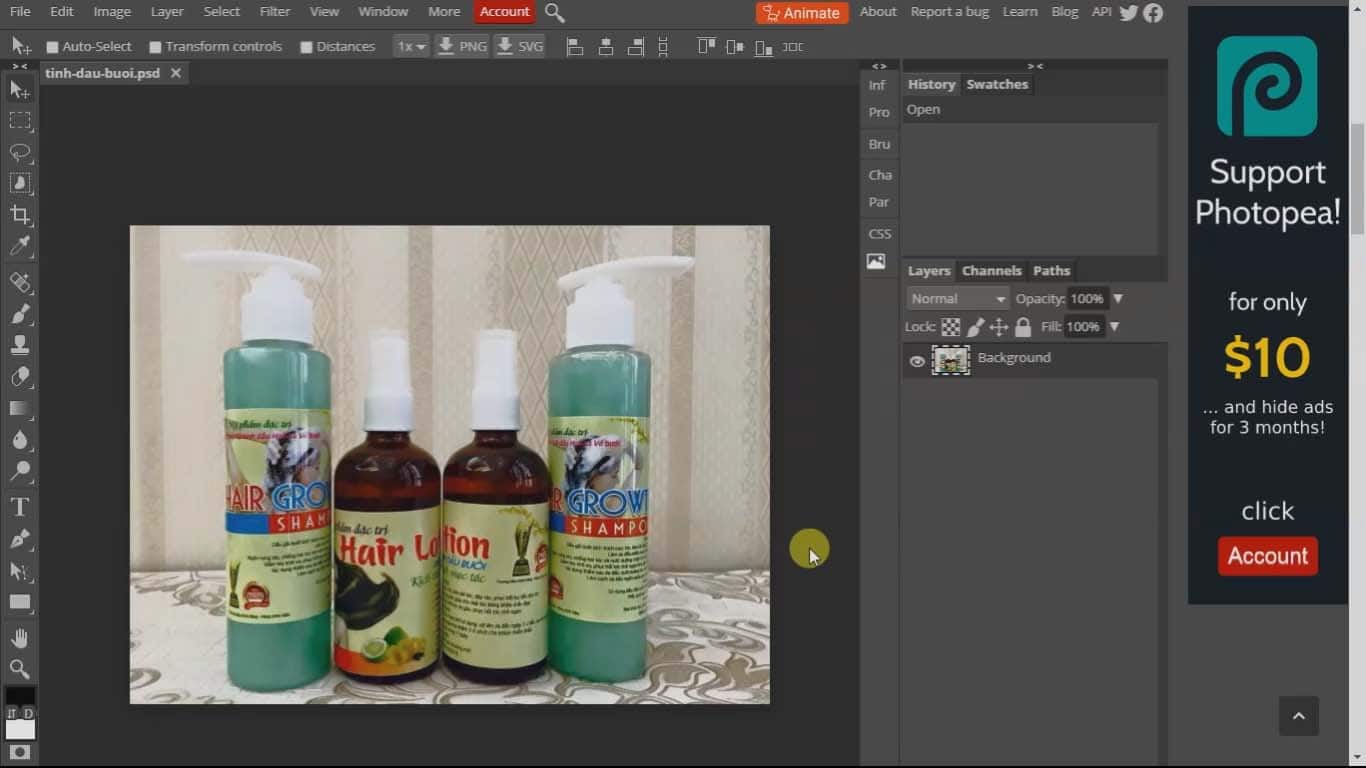
Using the shortcut key with the P key is the Pen tool (in adobe photoshop called Pen Tool). Please choose the Pen. Do not choose Free Pen. Because it’s harder to use.

Next, enlarge the image (Z shortcut) or the hand image below the Pen tool (above image). To manipulate your cut easier than that ^^.
Now left click on the image to start the first point. Left click, continue around the product bottle to get the next point.

Want to drink curved lines cut. Then you left click – hold the left mouse button does not let go. And drag the mouse to create the desired shape. Just so until the entire product offline.

In the process of drawing the Pen, you will see a case where the fill color of the product wire is difficult to see. Select Fill = white background with X letter (without color). And Stroke = red (the outline is drawn).

To move the view while cropping, press – hold the longest key on the keyboard. Hold the left mouse button and drag to move the viewing angle you want to see
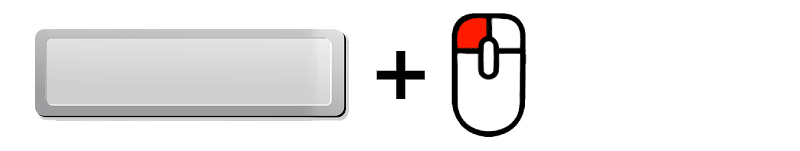
In some steps, make sure you get the error CANNOT BE DRINKED BY WANT as shown below

The fix is to press the key combination. Click on the middle blue dot. Let it cut the oral route right at that point.
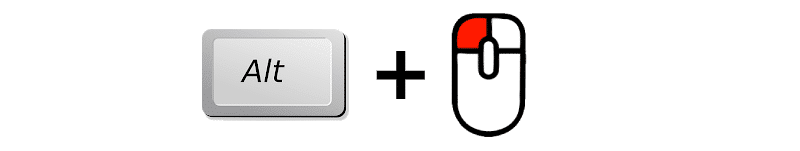

Continue drawing the cut line to the end of the image. Finish the Pen line by clicking on the first point when you begin.

To copy separately the pictures just drawn. Right-click on the image. The words “Make selection” will appear, click on the word. Immediately the image will create a selection:

Now click on the layer containing the product image. So we have separated the product background with edit images online software
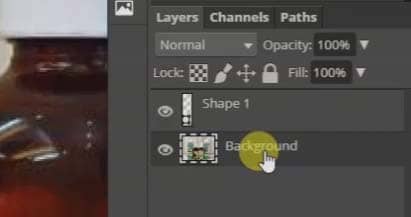
and execute the copy command: Ctrl + C
Find backgrounds to stitch edit images online
Go to google to search with the words ” product backdrops ” to download the jigsaw backdrop for your sales product.
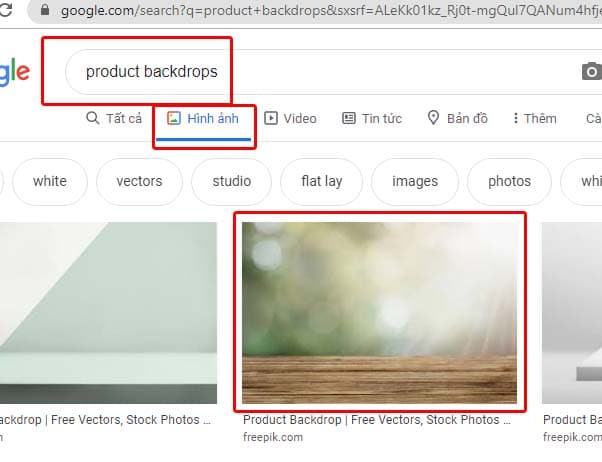
There are many beautiful product background mosaics, you can choose to your liking. Not required as demo of the article.
Why must transplant the background for the product?
After cropping photos with edit pictures online software. For good visual effect. You should perform background coupling for the product. They will look better…
Collage photos online into the background
Open the wallpaper file you just downloaded using edit images online software Photopea. Paste the picture of the previous product bottle into the image with the command “Ctrl + V”. If not, then go back to the previous image “Ctrl + C” to copy again.
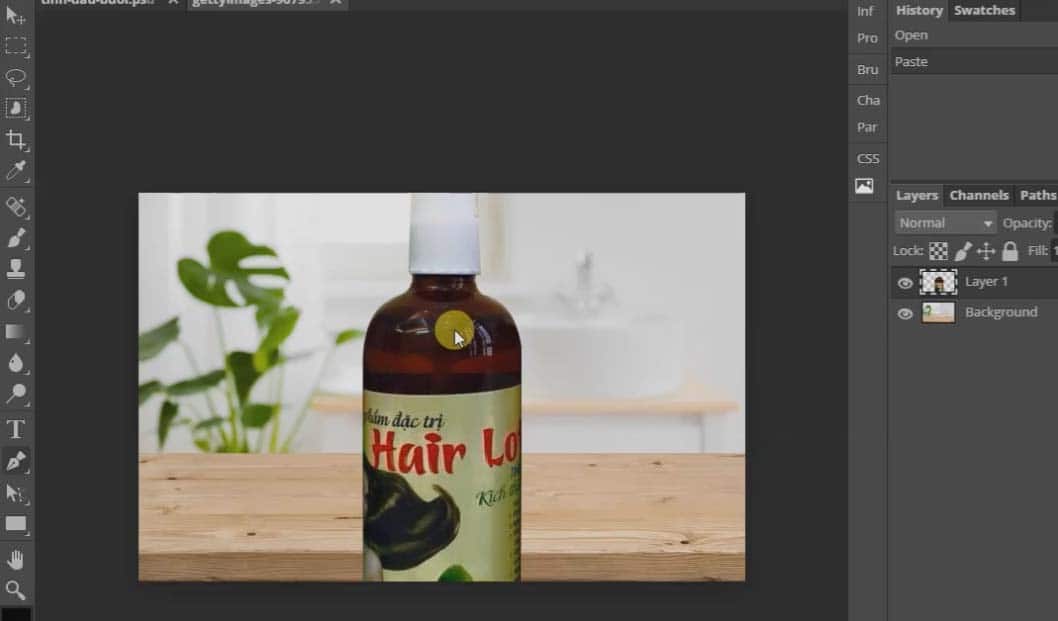
Here, the image is too large. Minimize the image with the “Ctrl + T” command (if you did not press F11 to full screen to browse, this step will not press Ctrl + T)
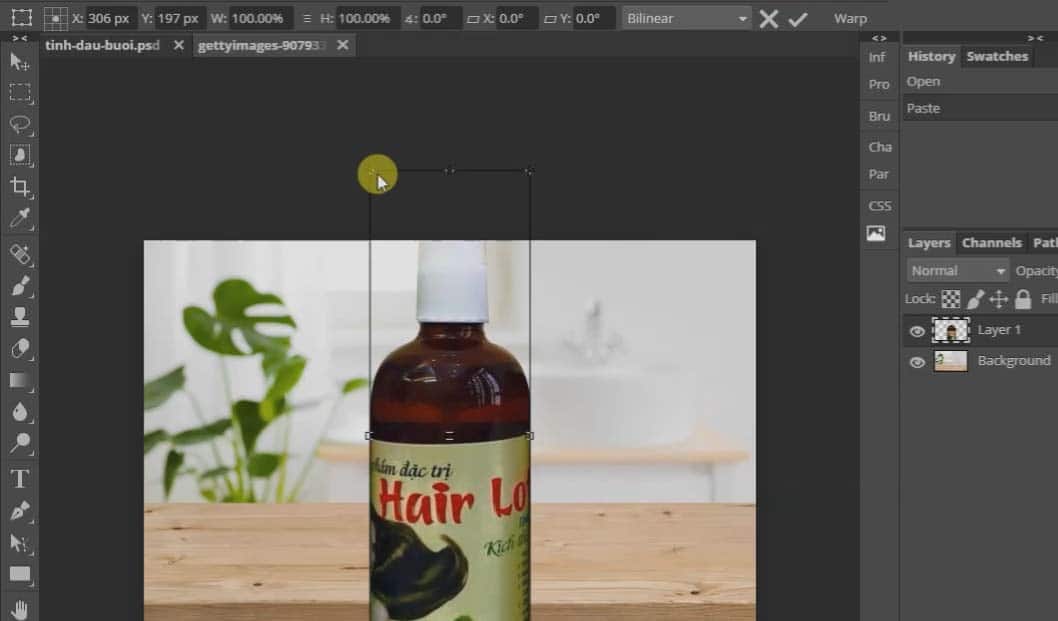
Press the ATL key + left mouse button to select an odd spot in the four corners of the image. Drag and drop the image center if you want to zoom out. Or “Shift + Atl + Left mouse” command to center the image.
If after “Ctrl + T” you just left click and drag (do not press and hold ATL). The image will be distorted incorrectly.
Adjust photos better by increasing brightness and refreshing
As a personal photo, it will be underexposed. Forcing you to brighten up the image to make it look better. Make the product more attractive.
Brighten up with edit pictures online on your PC’s PTS web with the command “Ctr + M”
Curves dialog box displays a table, inside there is a line. Click and hold the left mouse button to keep the line and drag the mouse up if you need to lighten the image.
Click-Yes and drag the mouse down to the bottom if necessary to darken the image of the product.
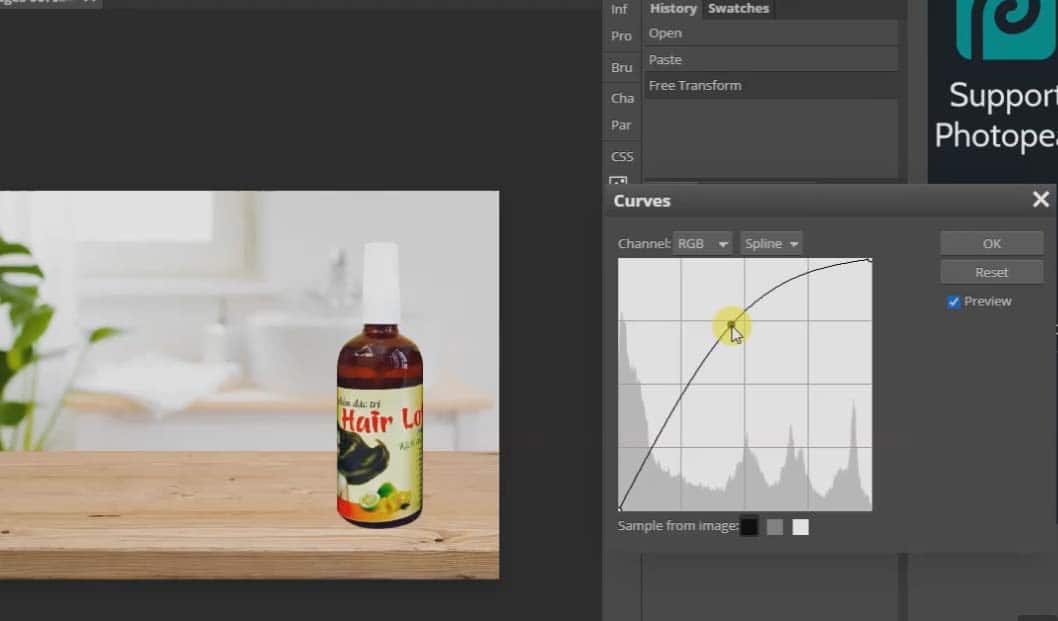
When you’re happy with the brightness you want. Click the Ok button to let the image editing with edit pictures online software on your computer apply the algorithm and make the photo light up like in the hehe studio.
Want a little more vibrant color. Go to Image> adjusments> Vibrance. And drag the Vibrance bar up to number 40 – 60. Click OK to apply the operation.
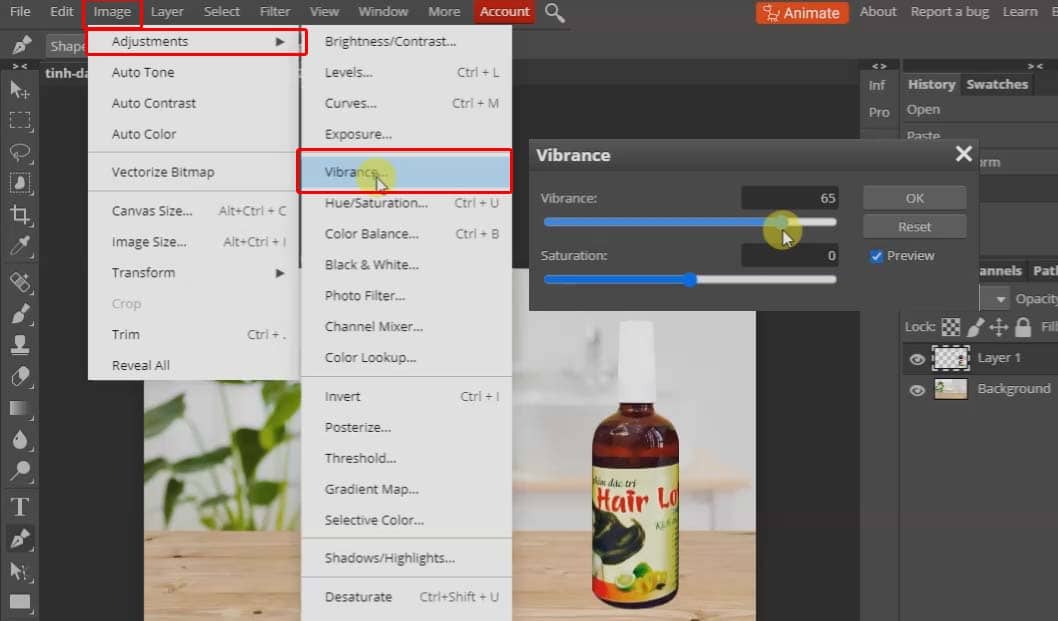
Create shadows for products using PTS
Every creature and thing on earth has a shadow. Should be forced to create a red shadow for the product to look more realistic products are placed on the surface.
There are many ways to create shadows with various edit puctures online software on your computer. But I will show you how I think it is easy to do.
Create a layer by clicking on as in the image below:
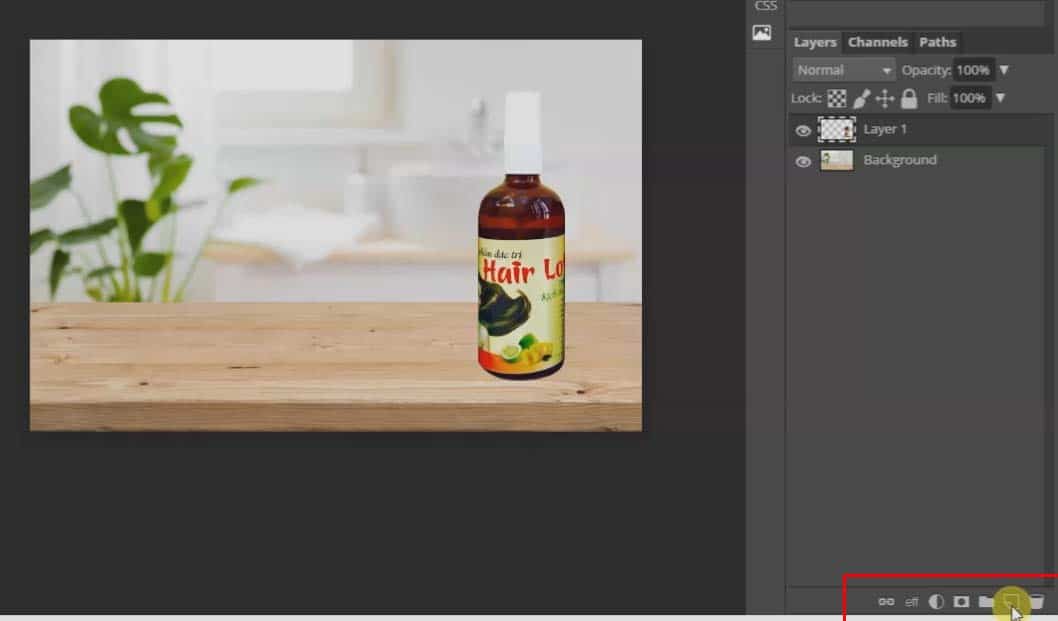
Then move the newly created layer. Move to the bottom of the layer containing the bottle image. Click-hold the left mouse button to drag it down.
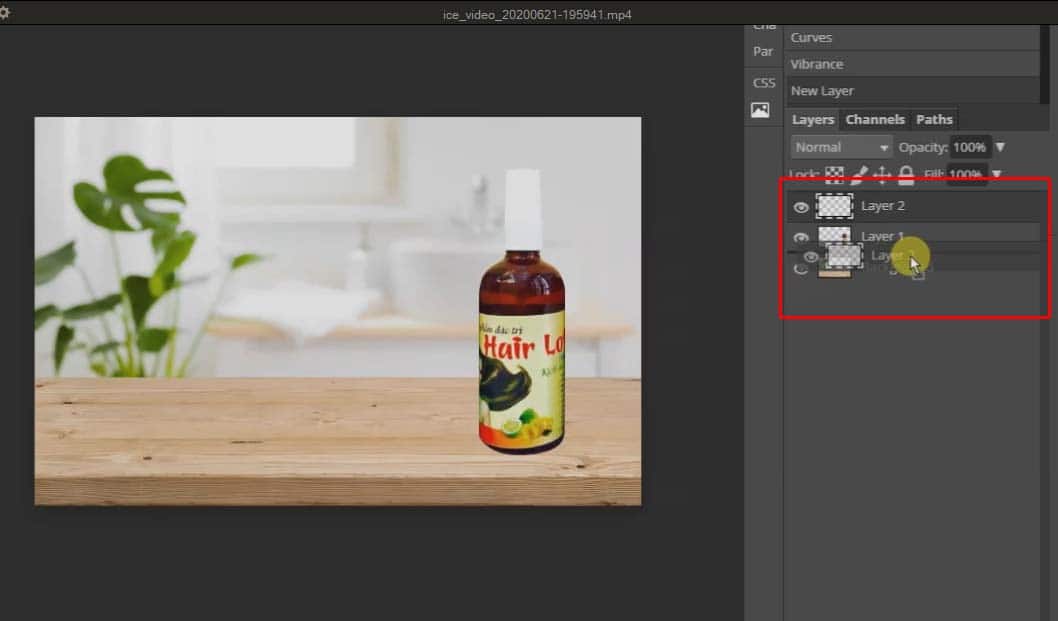
Use the M keyboard shortcut tool to draw an ellipse-like selection
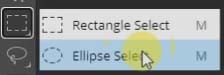
Draw the bottom of the bottle to position the shadow. Use the “Atl + Delete” key combination to fill the ellipse you just drew with on edit pictures online photoshop
If it is not, fill it with black. Press “Ctrl + Z” to take one step back. Press “D” key to return color to default. Then press “Atl + Delete” again to fill with black. After coloring is completed. “Ctrl + D” to make the selection off.
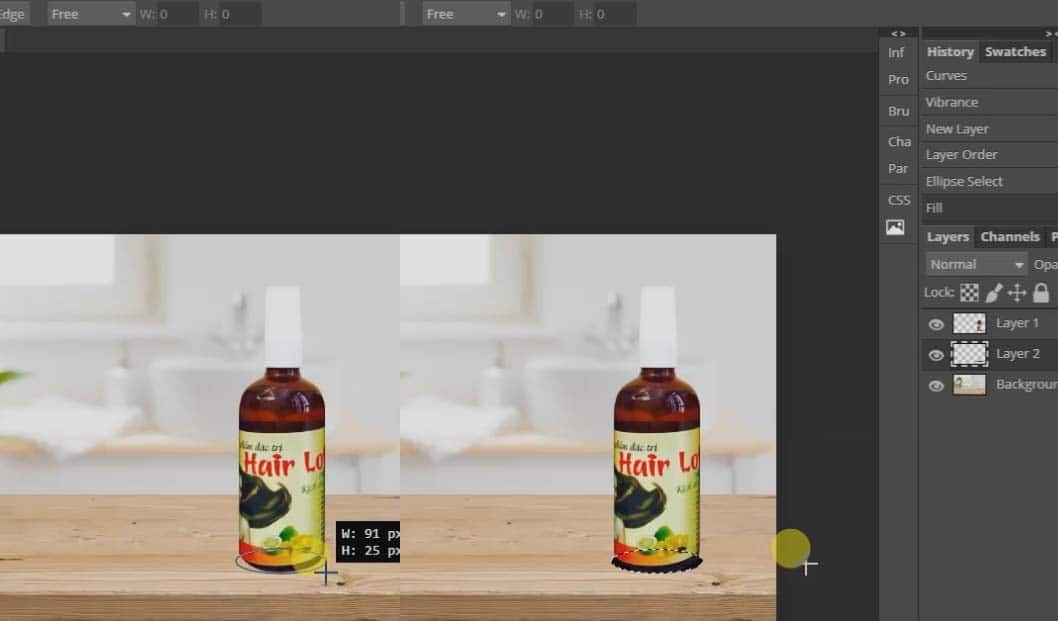
The shadow is too black and incorrect. Now blur the shadow by Filter> Blur> Gaussian Blur. Set the Gaussian Blur to 6 (or up to you). Ok to finish.
There will be a shaded result similar to the image below the bottle bottom in the demo.
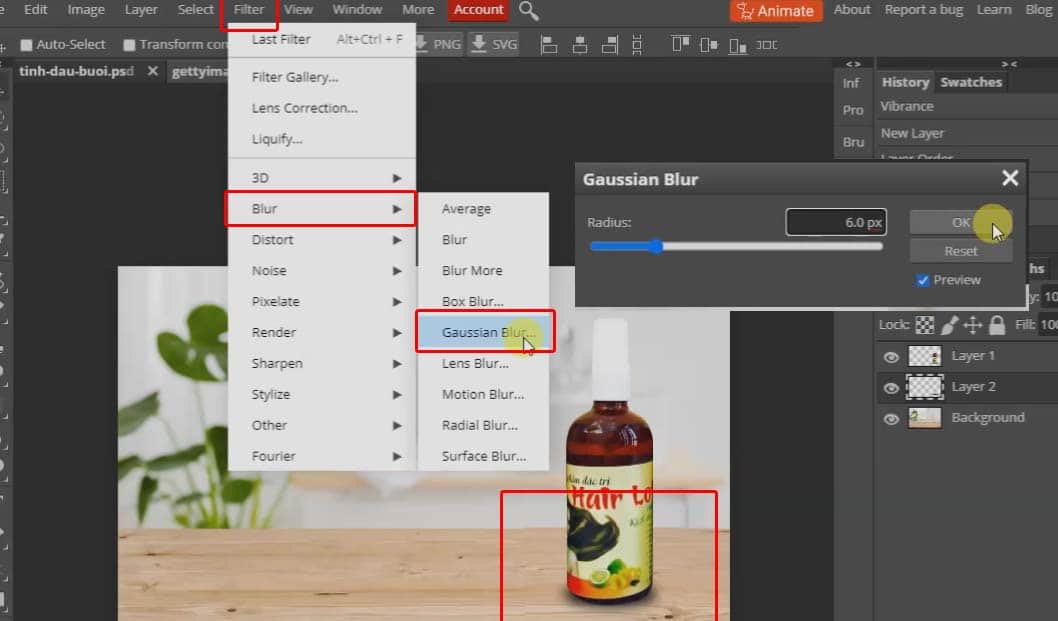
I have grafted more grapefruit. Actions are the same as the steps above. Picture grapefruit should choose a transparent image by going to the goole to find the image “grapefruit png”.
Here, “png” looks for transparent images. Throughout you will not need to split the background time.
Write text on photos in photoshop online
Finally type the word on the image with edit images online software. Press the “T” shortcut or click on the letter T in the photoshop toolbar along the left side of PTS online.
Then click on the image and type the word you want to insert into the current image.
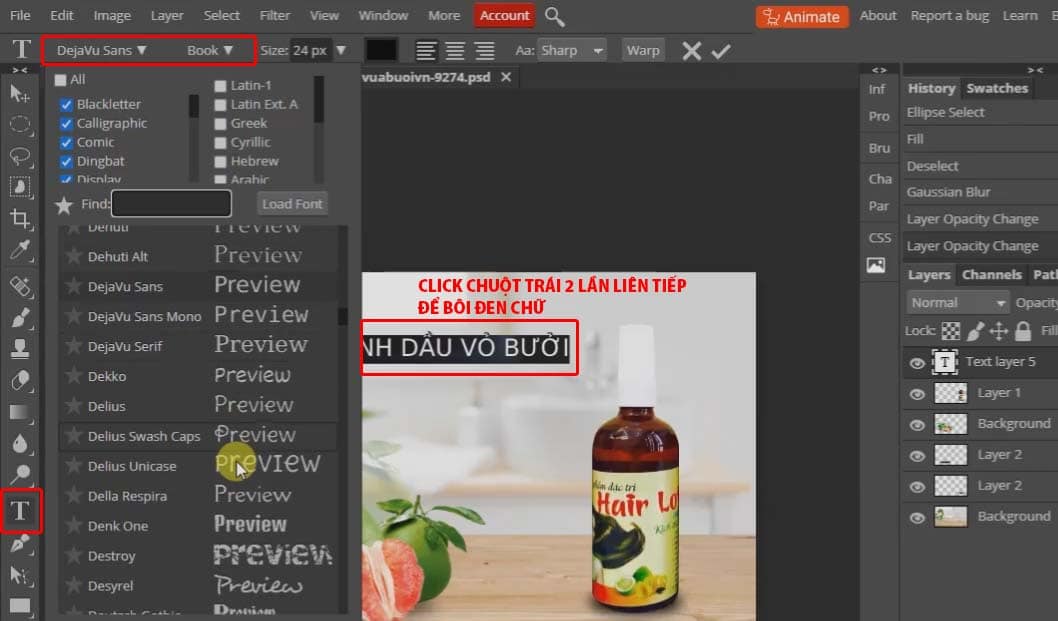
To change the font in photoshop online. You left-click the mouse 2 times in a row to type just finished typing. Choosing success is when the highlighted text looks like the picture above.
Go to the menu bar above to select a font and choose the font density of font. The end result is still curious after all ^^. I have not made sure yet.

Video tutorial on how to edit images online
Please watch the video for detailed instructions using edit images online software to make it easier to perform.
There are suggestions or requests or support can comment here or on youtube.
Good luck!!!!! If you find it helpful, please lick 1 on advertising of the web. Because all day I did nothing just to make this video and article ^^.